Technology is advancing rapidly, and we are all aware of it. How many of us still write things down on paper on a regular basis? We are integrating new inventions into our everyday lives and adjusting to them.
Like how writing on paper has changed, storytelling has also advanced and now involves interaction and engagement. Children have a wonderful opportunity to express themselves through digital storytelling examples. This unique activity fosters their creativity and allows them to learn new skills while making their spare time more productive.
For parents and teachers, digital storytelling is the best way to engage kids in learning and let them explore their imagination and share their stories with the world.
In this blog, we’ll look at ten free tools that are ideal for aspiring artists in this blog. These user-friendly, feature-rich platforms make storytelling entertaining and instructive.
Let’s dive in!
1. Storybird

Why It’s Great?
Storybird is a creative platform that allows kids to create visually stunning stories. Kids can make their imaginations come true by choosing from a library of beautiful artwork. This tool is the best option for young kids who want to express their ideas through pictures rather than words.
Key Features
- Huge collection of artworks to inspire stories
- Easy drag-and-drop story creation
- Encourages creative writing and artistic expression
- Safe, child-friendly environment
How to Use?
Kids can select images that spark their imagination and then write stories to accompany them. Parents and teachers can also use Storybird to help kids create collaborative stories. This helps them enhance their teamwork and communication skills.
2. Animato

Why It’s Great?
For students who wish to use video to share their stories, Animoto is an excellent tool for creating this. Its easy-to-use interface and assortment of templates facilitate rapid and effortless storytelling.
Key Features
- Drag-and-drop video creation
- A variety of customizable templates
- Add text, music, and images to videos
- Professional-looking results
How to Use?
Children may create engaging stories by uploading images and videos, organizing them on a timeline, and adding text or music.
3. Canva

Why It’s Great?
Canva is an extensive design tool that provides far more functionality than just graphic design. It’s ideal for students who wish to produce professionally-looking digital storytelling. Canva makes creating comic strips, short stories, and presentations simple.
Key Features
- Wide range of templates for storytelling
- User-friendly drag-and-drop interface
- Access to free images, fonts, and elements
- Ability to collaborate on projects in real-time
How to Use?
Students can start with a storyboard template or create their own from scratch. Parents can guide younger children, while older students can explore the more advanced features to polish their stories.
4. Adobe Spark
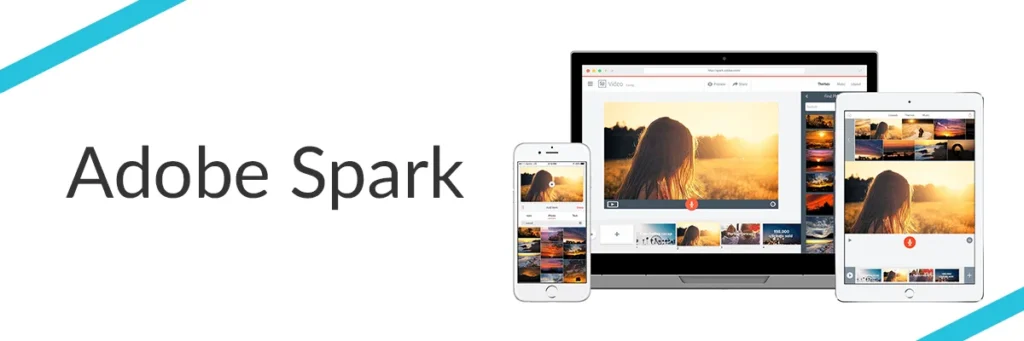
Why It’s Great?
Kids may create visually striking films, pictures, and online stories with Adobe Spark. For students that want to use text, images, and videos to express their stories, it works effectively.
Key Features
- Simple, intuitive interface
- Options to create video stories, web pages, or graphics
- Access to free images and design elements
- Professional-quality outputs
How to Use?
Using the templates provided by Adobe Spark, students can begin by producing a web page or a video story. Kids might be inspired by their parents to be creative to add their touch to each endeavor.
5. Toontastic 3D

Why It’s Great?
Kids can make animated stories with Google’s very interesting and engaging Toontastic 3D application. For young children who enjoy cartoons and animation, this is the ideal tool.
Key Features
- Easy-to-use animation tools
- 3D characters and settings to choose from
- Ability to narrate and record voiceovers
- Encourages imaginative play and storytelling
How to Use?
Kids can select characters, set scenes, and animate their own stories. Parents can help with voiceovers, making the storytelling experience even more interactive and enjoyable.
6. Book Creator

Why It’s Great?
For children who wish to make their own ebooks, Book Creator is a great tool. With the help of this straightforward platform, students may create interactive books by fusing text, graphics, and audio.
Key Features
- Create ebooks with multimedia elements
- Simple drag-and-drop interface
- Ability to publish and share stories online
- Collaborative features for group projects
How to Use?
Kids can begin by selecting a template or designing a layout on their own. Parents can assist by encouraging their children to share their completed books with friends and family and by offering advice on content and structure.
7. Pixton
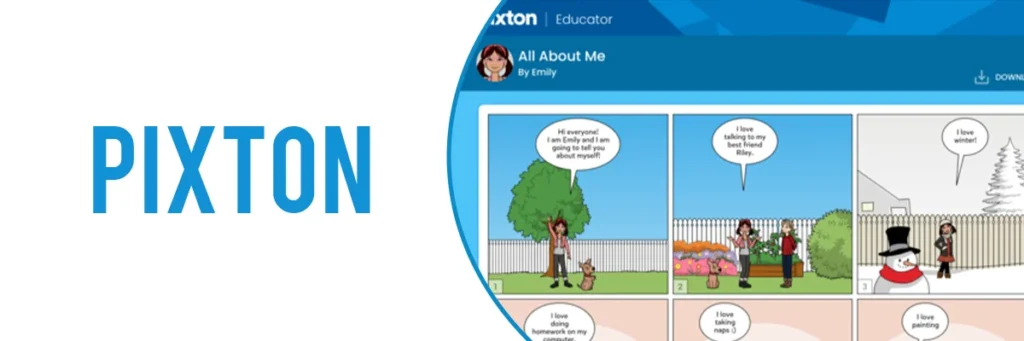
Why It’s Great?
Pixton is a great tool for comic book creation for students who like graphic novels and comics. It offers a range of personalized characters and scenes to help kids make their stories come to life.
Key Features
- Easy-to-use comic strip creator
- Customizable characters and backgrounds
- Drag-and-drop interface
- Shareable, printable comics
How to Use?
Youngsters can begin by creating their characters, then setting them in various settings to narrate their story. Children might be encouraged by their parents to experiment with various comic narrative genres and styles.
8. Scratch

Why It’s Great?
Scratch, developed by MIT, is a coding platform that lets kids create interactive stories, games, and animations. It’s perfect for students interested in both storytelling and programming.
Key Features
- Block-based coding for easy learning
- Create interactive stories and games
- Huge online community for inspiration
- Encourages problem-solving and critical thinking
How to Use?
Students can start by exploring Scratch’s tutorials such as making a flappy bird in Scratch and then move on to creating their own stories. Parents can participate by learning alongside their kids and helping them troubleshoot any issues.
9. Powtoon

Why It’s Great?
Powtoon is an entertaining application for making animated stories and presentations. For kids who like to combine studying with fun, it’s ideal because it adds a dynamic element to the classroom.
Key Features
- Simple animation creation tools
- Pre-made templates for quick story creation
- Customizable characters and scenes
- Suitable for all ages
How to Use?
Students can choose from Powtoon’s library of templates and customize them with their own content. Parents can help younger kids navigate the platform and provide feedback on their creations.
10. Google Slides

Why It’s Great?
Google Slides is a flexible platform for making digital stories, not only a tool for presentations. With its help, students may produce dynamic, interactive slide displays that tell stories.
Key Features
- Easy-to-use, familiar interface
- Collaborative features for group storytelling
- Embed videos, images, and audio
- Shareable and accessible from any device
How to Use?
Students can start by outlining their story on slides and then add images, text, and other elements. Parents can review the stories and provide feedback, helping to refine the final product.
Final Words
Kids can combine technology and creativity in an interesting way by using digital storytelling. I’m hoping that after reading this blog, you’ll be able to help your kids pick the greatest storytelling resource. Whether young storytellers like to write, draw, animate, or code, these tools provide countless options.
Encourage your kids and students to experiment with these tools as parents and educators. It develops vital abilities for the digital age in addition to encouraging creativity. There are a ton of stories ready to be told, so go ahead and start writing!


0 Comments