The internet is a great tool for learning, exploration, and connection. From educational videos to creative apps, the digital world is full of opportunities for children to grow. But it also has risks. So, parents need to be aware of and address to keep their kids safe.
In most cases, it is extremely difficult for parents to decide when to allow children to go exploring and how much protection to give them against harmful content.
This guide explains some of the essential do’s and don’ts that ensure kids make the most of the internet while keeping them safe. Whether it is setting boundaries or teaching online etiquette, this guide has been designed for you as a parent in this digital age.
The Do’s of Internet Safety for Kid
1. Set Clear Rules and Guidelines
Define clear rules for when, how, and for how long your child can use the internet. Make sure they understand the importance of these boundaries. Sit down together and draft a simple “internet use agreement” to make the rules official and easy to remember.
For instance, allow the child to access screens only after homework is complete or limit the use of the internet to specific times of the day. Add in rules about acceptable websites and activities.
Tip: Use apps such as Google Family Link or Apple Screen Time for easy monitoring and management of screen time for kids.
2. Teach Them About Privacy
Make sure to explain why personal information such as their name, address, school, or photographs are things that must never be shared online. This could be personal information and why it must remain private.
Moreover, encourage kids to avoid sharing personal details and things that they do on gaming forums, social media, or even emails. Also. engage them to use avatars or nicknames instead of real names.
What They Will Learn: How one can maintain the secrecy of their online identity and survive online without getting swept in by strangers. You can also talk about “digital footprints”-an eternal record of what someone did online.
3. Encourage Open Communication
Start an enabling environment in which kids can initiate or engage adults on anything they’ve seen or done on the Internet. By this, we mean anything good or bad. Tell them there’s no trouble for reporting or asking questions at home.
Tip: Ask open-ended questions like, “What fun things did you see online today?” or, “Did anyone send you a message you weren’t sure about?” This builds trust and keeps you in the loop
Why This Matters: Open communication will allow kids not to hide what is bothering them, making it easy to tackle unsafe issues early on.
4. Use Kid-Friendly Platforms
Direct your children towards safe online portals. Several websites and applications are available specifically for kids, and they have high-end security mechanisms that filter inappropriate content.
Subscribe to Educational YouTube Channels for kids for videos, Khan Academy for learning, and Scratch for coding and creativity.
Reason This Helps: Such platforms minimize exposure to harmful content and provide a fun, effective age-appropriate educational environment.
5. Teach Cybersecurity Basics
Include their age in the class on brief terms of online safety practices like identifying phishing messages, not clicking on doubtful links, and creating complex passwords. Define spam emails and malware in kid-friendly definitions.
Suggestion: Help them come up with passwords that are easy to recall but hard to guess. Use a combination of letters, numbers, and symbols.
Example: Make a “password formula” like combining the name of their favorite toy with a number, such as “Elsa@321”.
What They Will Learn: To identify threats and adopt precautionary measures while online.
The Don’ts of Internet Safety for Kids
1. Don’t Let Kids Browse Without Supervision
There is an increased risk of harmful or dangerous content or interaction with people through unsupervised browsing. Always track what your child is looking at online.
Tip: Use parental control apps/software to block inappropriate sites and monitor search activities. Enable safe search option settings for Google or YouTube.
Why It Matters: Because of curiosity, children can end up clicking unsafe links and viewing inappropriate content without realizing it.
2. Don’t Share Devices Without Restrictions
Set parental controls for child-appropriate settings on your devices when sharing. Adult accounts mostly grant permission to browse the internet and use sensitive apps widely.
Furthermore, set up different limited user profiles for your children. Enable “Kids Mode” where available on shared devices.
Why this Helps: It does prevent kids from getting into apps, content, or files that aren’t appropriate for them.
3. Don’t Ignore Age-Appropriate Content Ratings
Always check the age rating of these games, applications, and movies before using them with all by your child. Ratings are meant to guide you in selecting appropriate content for their developmental stage.
Tip: Use Common Sense Media or alternative sites for evaluating content before reaching an agreement for your child to use.
Why does it matter? Exposure to unsuitable materials may have behavior and emotional developmental implications for the child.
4. Don’t Overlook Online Etiquette
Teach your child to be respectful and courteous even while interacting with them online. Bullying, trolling, or all three could result in severe repercussions, both online and offline.
What They Should Know: Because words have power, they should be taught the importance of thinking about the posting and respecting others’ opinions.
Example: Role-play scenarios where they might encounter a rude comment and then practice how to respond appropriately.
5. Don’t Delay Addressing Red Flags
If you notice a change in your child’s behavior, such as being secretive, online for a long time, or signs of distress, it is best to address this concern quickly.
Tip: Have a calm approach and ask questions to moderate the whole thing without letting them feel defensive.
Example: Say, “I noticed you seem upset after being online. Do you want to talk about it?”
What Makes This Important: Earlier intervention can prevent damaging incidents such as cyberbullying or too early exposure to inappropriate content.
How Parents Can Stay Ahead?
In addition to teaching your kids about internet safety, it’s equally important to keep yourself updated on new internet trends as well as threats. Join parenting groups, attend workshops, and explore educational tools to teach your child to navigate the digital world in style.
For instance, there are several online safety organizations, such as Common Sense Media, that have invaluable resources for parents. They provide webinars as well as blogs for reading to help keep current on new threats, an effort to know how to manage them.
So, keep up with some of the digital happenings with kids. Such as playing the games they love with them online or trying on new apps together. This way, you are informed and closer.
Final Thoughts
With due awareness, the Internet can be a wonderful place for kids. And this turns out to be a complete responsibility among parents to set boundaries and guidelines, as well as encourage good online habits. With effective guidance and access, life can be made livable for them in this digital age, yet safe.
Khired Kids is committed to empowering children with digital skills that are necessary in a conducive environment. Their programs teach children to use technology for learning and creativity but guard them against danger.
Enroll your child in online coding courses for kids at Khired Kids today and prepare your kids for a safe and very bright digital future!

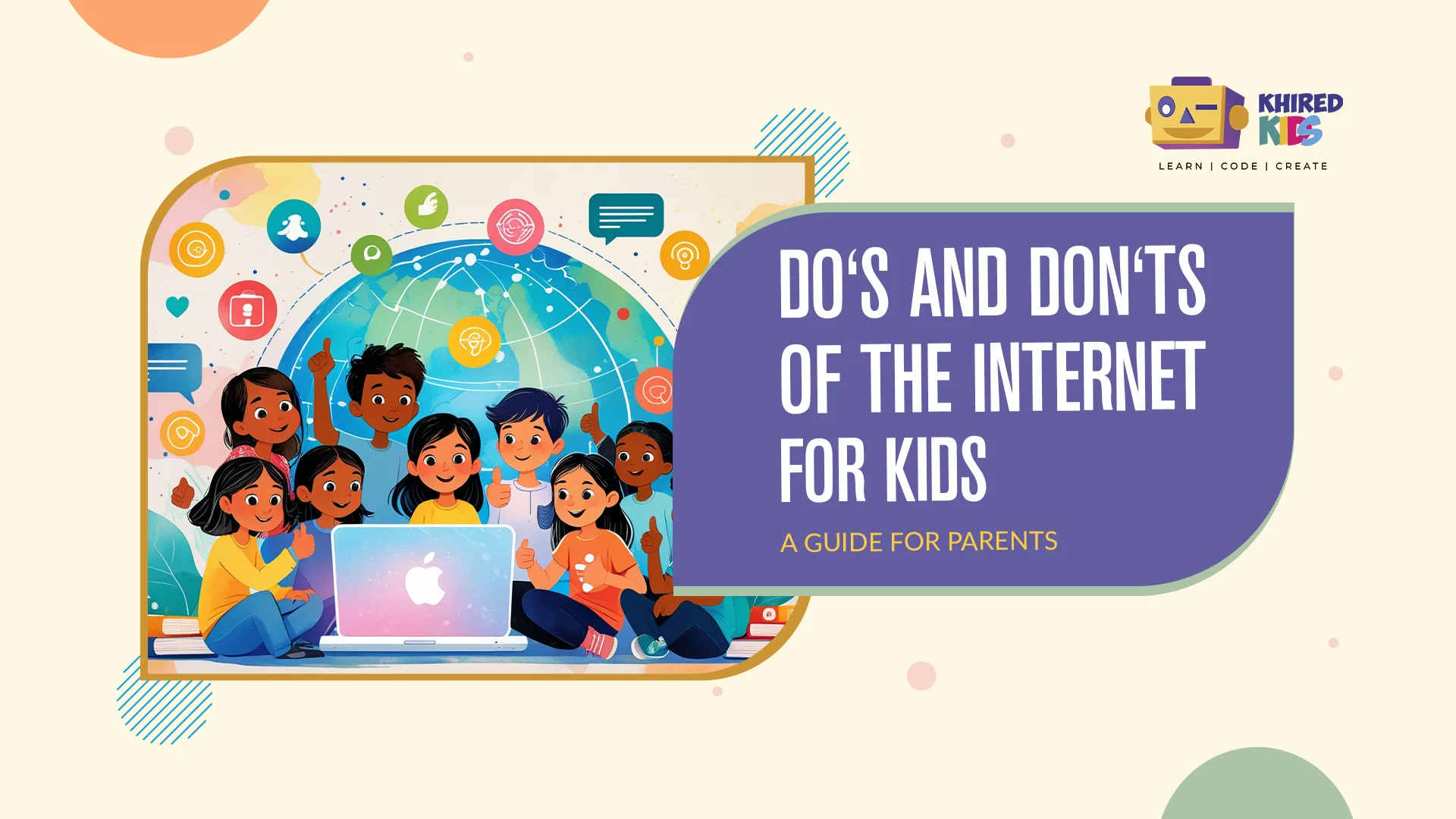
0 Comments