Painting is a trendy hobby among kids of all ages. Playing with colors and drawing various objects boosts children’s self-esteem and improves their creativity.
With time, painting has also evolved. Thanks to modern technology for this transformation. Today, graphic designing is gaining popularity as a valuable life skill for kids. It involves translating unique and creative ideas by designing images or illustrations.
For kids, graphic design can be a fun and creative hobby. Kids can present their imaginations through visually appealing graphics and images by learning this art of visual communication. Similarly, they can build up their careers as professional graphic designers and leverage their creativity to work with the world’s reputable organizations.
So, where should you start if your kid is interested in arts and graphic design?
This blog has the answer. We have compiled a list of essential tools and projects related to graphic design activities for kids. Your child would definitely love this collection.
So, let’s explore!
What is Graphic Designing?
Graphic designing is the art of communicating ideas through visual means like text, images, colors, and shapes. It is the creation of digital visuals such as posters, logos, and websites using an array of tools and solutions.
For kids, graphic designing can unleash their imagination in a fun way. This skill allows them to visualize all that goes on in the head and then put it into graphics. Whether creating a birthday card for a friend or designing their favorite superhero, kids can use graphic design to express their creativity.
It is easy to get kids started if parents, especially mothers, provide them with some basic design tools. Even the simplest project can spark a child’s interest in helping them start their journey into the exciting world of graphic design.
Importance of Graphic Design Activities for Kids
Graphic design activities are more than fun for kids; they have their own educational value and teach children many relevant life skills. Here are some reasons why graphic design is important for kids:
Builds Creativity
Graphic design opens the door to endless possibilities wherein kids can play with colors, shapes, and style. All this helps them build creative thinking and express themselves creatively.
Enhances Problem-Solving Skills
Graphics are about planning and decision-making. Kids learn to think about how their visuals will communicate a message or solve a problem, such as making a poster pop or designing a birthday invitation that looks inviting.
Builds Confidence
Completing graphic design projects gives children a sense of accomplishment and boosts their self-esteem. They can be proud of what they have created.
Art of Visual Communication
Graphic design teaches children how to speak visually. By designing a flyer or a social media post, kids learn how to communicate ideas and impress their target audiences.
3 Most Popular Graphic Design Tools for Kids
Explore the top three graphic design tools for kids below:
1. Canva for Kids
Canva is one of the most friendly graphic design tools for kids. Its drag-and-drop functionality makes it easy for kids to create posters, flyers, social media graphics, or anything. Besides, there are myriad pre-made templates, fonts, images, and other elements that kids can mix and match to form their design originals.
Canva is great for young learners because:
Ease of Use: Children master dragging elements around, changing colors, and adding text in no time.
Templates for All Ages: From school projects to birthday cards or even comic strips for kids, Canva has it all.
Fun and Colorful Interface: With bright colors, fun fonts, and playful templates, Canva will keep your kids engaged during the learning process of visual expression.
2. Tux Paint
Tux Paint is a free, open-source drawing program, specifically designed for young kids. This digital storytelling tool is more oriented toward digital drawing and painting. With its easy-to-understand interface, bright colors, and playful sound effects, Tux Paint lets kids be creative without complications.
Key features of Tux Paint are:
Simple Interface: The design is intuitive with large icons and no overwhelming menus.
Variety of Drawing Tools: Children can use brushes, stamps, and shapes to draw anything. Besides, the “undo” feature allows them to correct mistakes without frustration.
Fun Animations: Tux Paint is embedded with fun sound effects and animations that make the creative process entertaining for kids.
3. Adobe Spark for Kids
Adobe Spark is a more advanced, yet accessible graphic design tool for kids to create graphics, presentations, and even short videos. However, it has a simple layout that kids can handle easily. Likewise, there are multiple templates to help children design posters, slideshows, and social media content.
What makes Adobe Spark great for kids?
Professional-grade Tools: Adobe Spark provides advanced design elements that allow children to do more polished work quickly.
Web and App-based Versions: Kids can do their work online or on the app.
Guiding Templates: Pre-built templates spark a thought in children to begin work without feeling intimidated by a blank screen.
Two Graphic Design Projects for Kids
Here are two fun graphic design projects where kids can take the first step:
1. Custom Birthday Invitation
This is a perfect project for kids to get started with graphic design.
In this project, kids can use Canva or Adobe Spark to design and customize an invitation card by choosing their favorite colors and fonts, fun images, or drawings. The project encourages them to think about the party theme, such as superheroes, animals, cartoons, or other things they love, and draw that into their design.
Skilled Learned
- Pick fonts and colors that best describe the party’s theme.
- Study layouts with the decision on where to put text and images.
- Image selection and placement to communicate and visually tell a story.
- Create an appealing layout that focuses attention on key elements.
- Play with typography to make the poster exciting.
Best Tool: Adobe Spark
2. Create a Comic Strip
Comic strips are one of the better approaches for children to use their creativity with graphic design. They can tell a short story through a sequence of images and speech bubbles. Using Tux Paint, they draw the characters, or in Canva, they can place ready images.
Skilled Learned
- How to sequence images to tell a story.
- How the text – such as dialogue – integrates with the visuals to tell the story.
- Preplanning the story gives them practice with time management.
Best tool: Tux Paint or Canva.
Final Words
Graphic designing is fun and a creative activity that could also offer some valuable skills to the kids for their futures. It increases imagination, encourages problem-solving, and covers communication skills; all essential for child development.
This encouragement regarding graphic design can be rewarding for parents, especially mothers. By allowing them to work with tools like Canva, Tux Paint, and Adobe Spark, you can lead your children to a love of design. These graphic design activities for kids can ignite their creativity and boost their self-confidence.
So, start with the simple projects and let your child’s imagination take flight. One day, your child will be the next great graphic designer!

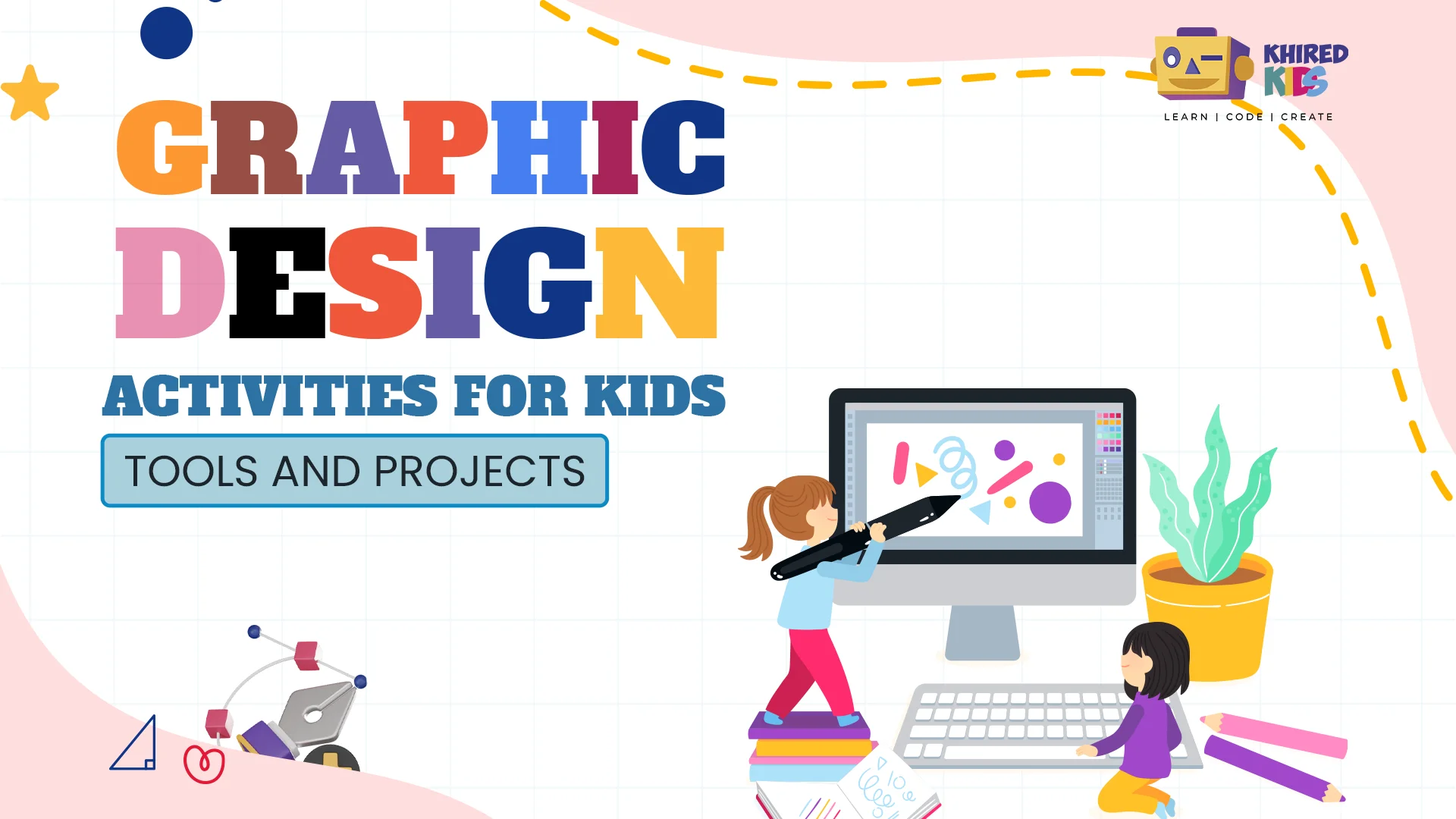
0 Comments